Community resources
Community resources
Community resources
- Community
- Products
- Confluence
- Questions
- How can I copy/clone a page family
How can I copy/clone a page family

Hi Folks,
I can copy a page. I can copy a space (with a plugin), but is there an "in-wiki" way to copy a pagefamily (a page and its children) ?
Josch
9 answers
1 accepted

Hallo Josch
There's no way to copy a page family using the out-of-the-box Confluence web interface. I've found this plugin, but not used it myself: https://plugins.atlassian.com/plugins/com.nurago.confluence.plugins.treecopy
You can also use Bob Swift's CLI tool to do it very easily: https://plugins.atlassian.com/plugins/org.swift.confluence.cli
Here's a post that may help you get started: http://ffeathers.wordpress.com/2011/10/20/confluence-cli-for-bulk-actions-like-deleting-or-publishing-pages/
I hope this helps.
Cheers, Sarah

Why do I have to pay for such base functionality??
You must be a registered user to add a comment. If you've already registered, sign in. Otherwise, register and sign in.

All previous answers were correct at the time they were written, however this is now native functionality in Confluence 6.0 and onward. No plugin required anymore!
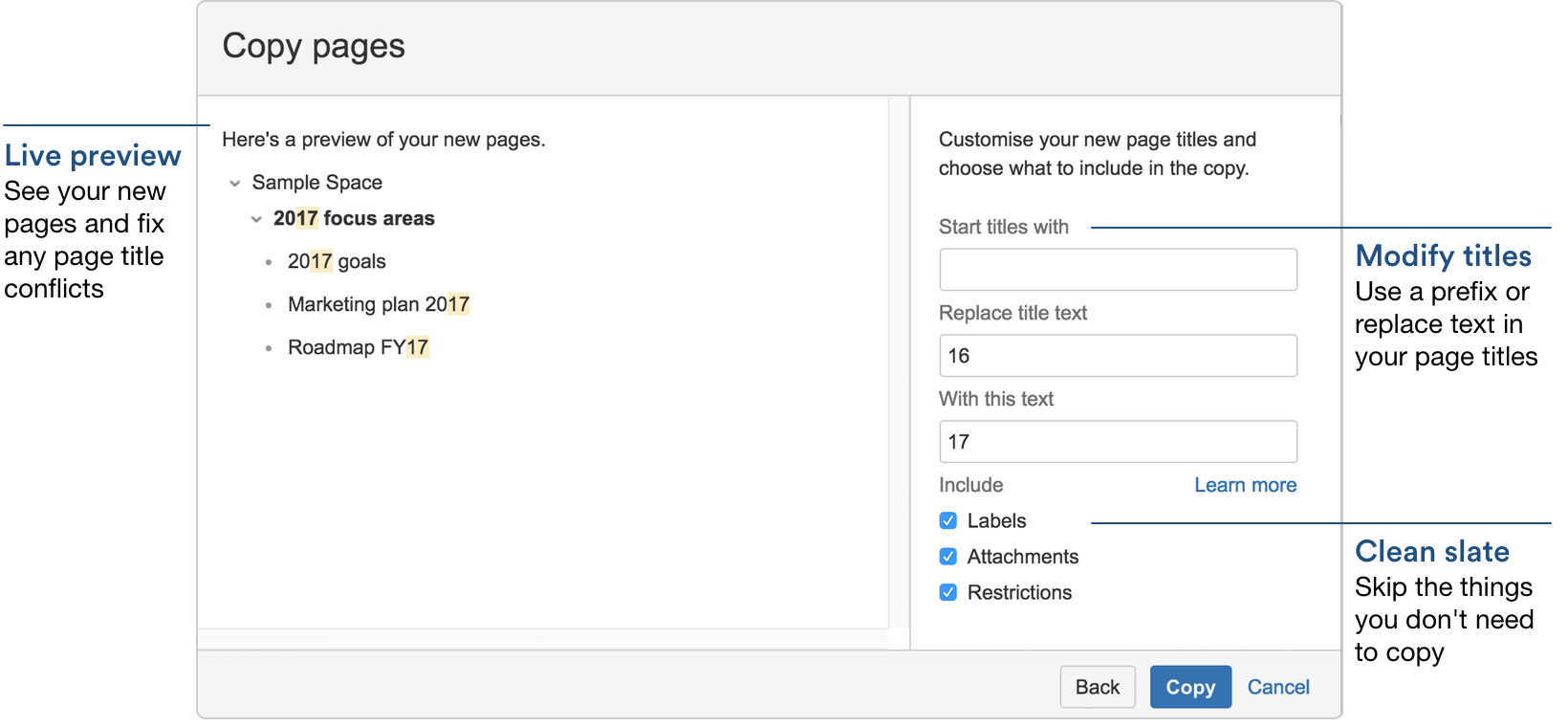
You must be a registered user to add a comment. If you've already registered, sign in. Otherwise, register and sign in.
Hi Daniel, Is that available in the Cloud version as well? If not, any idea when it will be?
You must be a registered user to add a comment. If you've already registered, sign in. Otherwise, register and sign in.

Yes, you can do this out-of-the-box in Cloud.
You must be a registered user to add a comment. If you've already registered, sign in. Otherwise, register and sign in.
Can you point me in the right direction? I can find how to copy a single page within the same space, but not the ability to copy a page tree from one space to another.
You must be a registered user to add a comment. If you've already registered, sign in. Otherwise, register and sign in.

Sorry Jeff - looks like I am eating crow! This feature is Server-only. I don't understand why it wasn't implemented in Cloud, but it looks like that's how it shook out. The Copy Page Tree plugin does support Cloud however, so it looks like that's the way to go for now.
There is an open ticket to get this in Confluence Cloud - I'd also suggest watching and voting on the ticket. https://jira.atlassian.com/browse/CONFCLOUD-2814
You must be a registered user to add a comment. If you've already registered, sign in. Otherwise, register and sign in.
@Daniel Eads {unmonitored account}, how do we do this on the web version of confluence?
You must be a registered user to add a comment. If you've already registered, sign in. Otherwise, register and sign in.

Hi Daniel and others,
I have installed Confluence Server 6.14.2 but cannot find the functionality nor any documentation for it. Could you please direct me to or provide me this information?
regards,
Robert
You must be a registered user to add a comment. If you've already registered, sign in. Otherwise, register and sign in.
Hey Robert,
I've just tested on Confluence 6.15.2 (instructions apply to older versions as well) and here's how you do this step-by-step:
- Click the '...' menu in the upper right of the page you want to copy and select the Copy option
- Select the new parent space and homepage, and ensure "Include child pages" is checked, then click Next
- Make any changes you need to the title text, including for labels, attachments, etc, and click Copy to run
Cheers,
Daniel
You must be a registered user to add a comment. If you've already registered, sign in. Otherwise, register and sign in.

There is a limitation of 2000 pages at a time.
You must be a registered user to add a comment. If you've already registered, sign in. Otherwise, register and sign in.
hi.
I cannot see the option to include child pages cant see this at all:
I'm using the cloud.
You must be a registered user to add a comment. If you've already registered, sign in. Otherwise, register and sign in.
Hey @Eithan Zand - the feature to include child pages is a function of the Server versions. To do something similar in Cloud, you'll want to check out what's available on Marketplace - another answer mentions this app:
Cheers,
Daniel
You must be a registered user to add a comment. If you've already registered, sign in. Otherwise, register and sign in.
So the cloud version has less features!? No page anchors, can't copy child pages ... how can a product in 2020 lack such basic functionality? I've worked not quite a year with this product and dread using it every time I have to. Too much time and effort for tepid results.
You must be a registered user to add a comment. If you've already registered, sign in. Otherwise, register and sign in.

Dear the Confluence Cloud Mafia.
Your "app store" business strategy really alienates me and generates a huge amount of rage towards the Atlassian brand.
Thanks
You must be a registered user to add a comment. If you've already registered, sign in. Otherwise, register and sign in.

You must be a registered user to add a comment. If you've already registered, sign in. Otherwise, register and sign in.

OOps :) I wonder how I missed that one, thanks!
You must be a registered user to add a comment. If you've already registered, sign in. Otherwise, register and sign in.

Hello,
You could use the Power Scripts for Confluence to solve you requirement:
It is a free add-on.
You could use the clonePageTree method to clone a page family. You can find more info here:
You must be a registered user to add a comment. If you've already registered, sign in. Otherwise, register and sign in.

The Page Tree Creator-Plugin copies page trees or creates page trees based on templates with a search & replace process: https://marketplace.atlassian.com/plugins/eps.focuspro.PageTreeCreator/server/overview
You must be a registered user to add a comment. If you've already registered, sign in. Otherwise, register and sign in.
I found a way to export and import a space on Cloud, but be careful as this includes all comments.
Basically, you just need to export the space as XML, then edit the entities.xml and exportDescriptor.properties files in a text editor to change the space key and name. You can also edit the XML file to change the space title and any other key-value pairs that you want to change before importing.
You must be a registered user to add a comment. If you've already registered, sign in. Otherwise, register and sign in.
Hey,
For this case we developed 'Space Admin for Confluence' which allows:
- copying pages and spaces (with attachements, childpages, comments, labels & permissions)
- ordering pages using drag & drop
- comparing pages
- managing space permissions
- deleting page trees and much more
You'll find it here:
https://marketplace.atlassian.com/plugins/com.decadis.confluence.spaceadmin/server/overview
If you have any questions, please feel free to contact us directl via e-mail to atlassian-marketplace(at)decadis(dot)de
With best regards
Nicolas Werle
Decadis AG
You must be a registered user to add a comment. If you've already registered, sign in. Otherwise, register and sign in.

Does this also copy formatting of the space home page?
You must be a registered user to add a comment. If you've already registered, sign in. Otherwise, register and sign in.

Hello. I created a small script for copying Confluence page with all children, labels and attachments.
You must be a registered user to add a comment. If you've already registered, sign in. Otherwise, register and sign in.




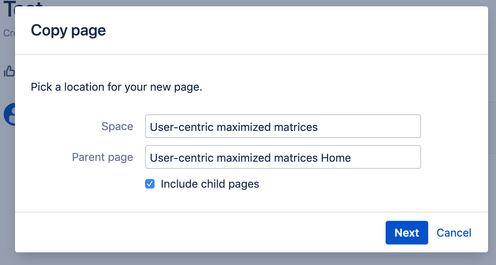

You must be a registered user to add a comment. If you've already registered, sign in. Otherwise, register and sign in.