Community resources
Community resources
Problem with Linux Installation
Hi there, so I have to say, I never worked with Linux before so everything I did was following some tutorials.
So first I did this: https://www.javahelps.com/2015/03/install-oracle-jdk-in-ubuntu.html , but I replaced the JDK with JRE8 Update 231. Worked, java -version showed me the correct version.
Then, I followed https://confluence.atlassian.com/adminjiraserver/installing-jira-applications-on-linux-938846841.html and tried to start up the service, however, I'm greeted with this:
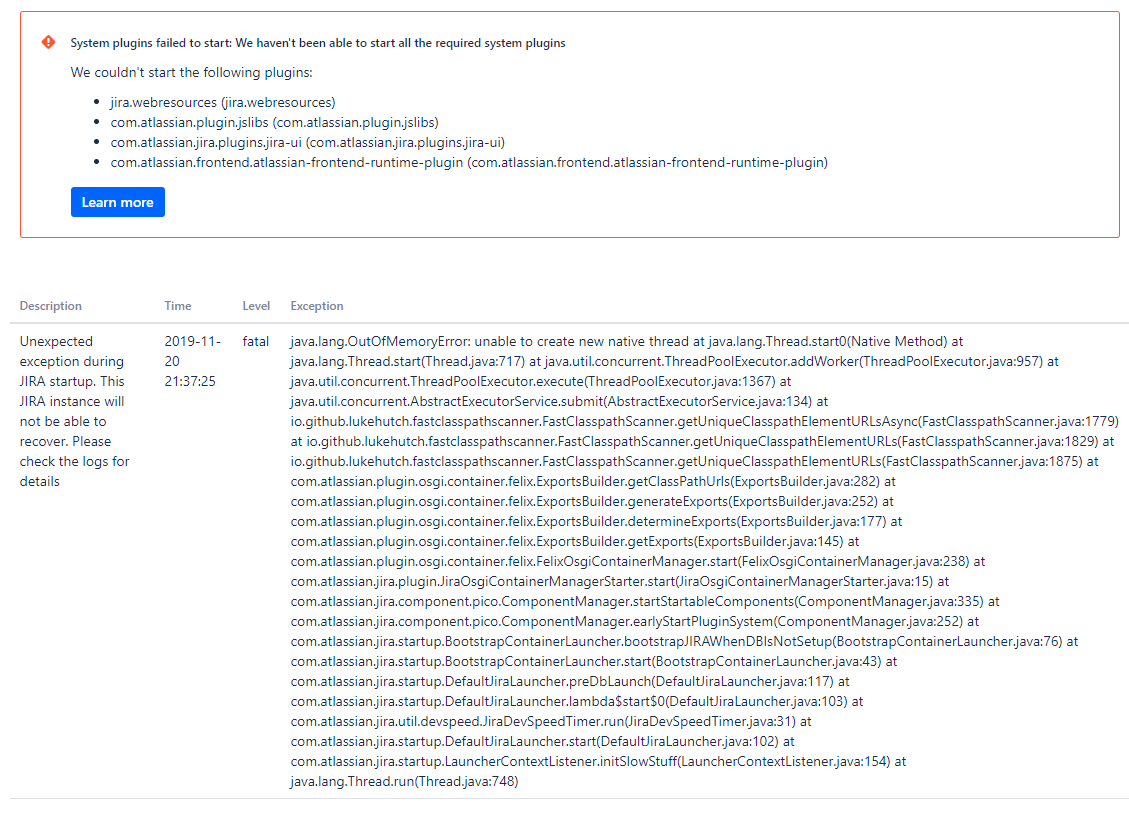
I already tried increasing the max. memory but that didn't quite work. Also I do not fully understand the support article I'm being linked to, I'm a pretty new user and only know the basics, a former Windows installation went perfectly fine, but I want to migrate servers.
Any help would be appreciated, I spent almost 4 hours googling for solutions but nothing helped so far.
Also, here's a pastebin of the catalina.out log: https://pastebin.com/ERN0EM4s
2 answers
1 accepted

Actually, I ran across this Bitbucket server KB about the same problem. Bitbucket Server is not available due to "java.lang.OutOfMemoryError: unable to create new native thread"
Which indicates that Ubuntu 15.10 and higher versions tend to have a rather low user limit on the UserTasksMax setting of just 512.
From that KB:
Resolution
Increase the value of the
DefaultTasksMaxsetting by changing the relative line in the /etc/systemd/system.conf to provide a higher number (for example 12288):DefaultTasksMax=12288- Restart Bitbucket Server for the change to take effect
Judging from the previous responses it looks like this was the solution here.
My friend confirms this soltion, just asked him again.
Although my installation didn't work because it was set to unlimited according to him.
You must be a registered user to add a comment. If you've already registered, sign in. Otherwise, register and sign in.

Hi,
Sorry to hear about the troubles here with getting Jira setup. It sounds like you're trying to migrate an existing installation from Windows to Linux, and in the process are running into some Linux / Java specific issues. The error message you posted can be caused by insufficient memory on the system.
org.apache.tomcat.util.net.NioSelectorPool.getSharedSelector Using a shared selector for servlet write/readException in thread "main" java.lang.OutOfMemoryError: unable to create new native thread
One way this happens is that if the host operating system has say only 2GB of memory, and Jira's JVM startup options is set to use 1.5GB heap. Most operating systems don't have sufficient remaining memory to carry out processes. How much memory exists on the Host operating system? I can see your Jira startup log shows the JVM Heap max at 1820MB, but I'm unsure of the total system memory. I'd expect the system to have 8GB or more here for a heap that size.
However there is also another reason this specific error can be generated. The host operating system might have a limit on the number of threads that a single process can have. Jira runs as a single Java application, which means that all the plugins needed for all its functionality will require addition threads. There is a Confluence Server KB for this scenario over in Confluence crashes and throws 'OutOfMemory: unable to create new native thread' error, but the steps would be nearly identical for Jira Server. Running the command of
ulimit -u
when running as the user trying to start Jira should tell you what the thread limits are currently. That KB has some more details steps to take to adjust this.
If that doesn't help, then next steps I'd take would be to walk through How to fix directory permissions in Linux for Jira server. It's possible that the user account might not have the needed filesystem permissions here.
Please try these steps, and if this doesn't resolve the problem, I'd be interested to see your current $JIRAINSTALL/logs/catalina.out from that time period.
Thanks
Andy
You must be a registered user to add a comment. If you've already registered, sign in. Otherwise, register and sign in.
Hi there, thanks for your answer.
The catalina.out log is attached as the pastebin link in the original post.
A friend of mine actually figured out what was wrong. He didn't tell me the details on what exactly he did, but it seems to be UserTasksMax setting being set to unlimited. He set it to ~52k and then it worked.
You must be a registered user to add a comment. If you've already registered, sign in. Otherwise, register and sign in.

Thanks for posting back with your solution. I'm afraid that I am not familiar with that specific setting. Is that an Operating system setting? Or perhaps this is a JVM specific setting?
I am curious to learn more about the solution so that we can try to better help others that might run across the same problem in the future.
Thanks again.
Andy
You must be a registered user to add a comment. If you've already registered, sign in. Otherwise, register and sign in.

You must be a registered user to add a comment. If you've already registered, sign in. Otherwise, register and sign in.