Community resources
Community resources
Community resources
Project total progress (%) spapshot and reporting at the end of release
Hey,
I need to report the total progress (%) of my project at the Capability level in connection with each month (and release) reporting.
Is there a way I could report :
- what the total completion rate (%) is today and
- what it is at the end of the release (end of the month)
I'm presenting the current completion rate (%) using the Structure plug-ins progress data (based on time tracking fields: original estimate - remaining estimate). Do I have to create a custom field where I store the current completion rate to be able to compare it to the completion % at a certain point in time, or could the information be presented using, for example, time series?
I have rich Filters and structure plug-in in use, but no analytics tools. Thank you already in advance!
2 answers
1 accepted

I know that Structure has a number of ways to configure the Progress column. Unfortunately, to the best of my knowledge, these are all "real-time" values, so it just returns information based on how much progress has been made at the time you're viewing the Structure.
So, if you want to be able to display how much progress was made by a certain date (that is in the past), you'll need to calculate that value and store it in a custom field on the issue.
Hi @Lean Li,
An easy way to achieve this would be to use the Release Burndown Chart with Forecast gadget offered by our Great Gadgets.
This gadget shows the completion of your project release in real time and can make a prediction of the ETA based on the team's velocity.
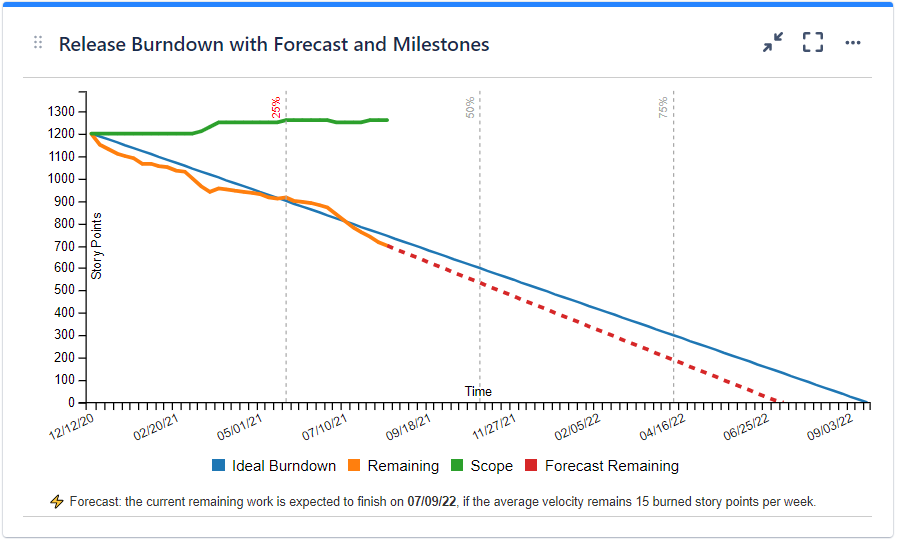
You don't need to take snapshots manually (although nothing prevents you to do this) because it shows past data, so you can simply hove the mouse over a date in the past to see the completion at that time.
Lear more about this gadget (and the other gadgets for tracking your overall release or specific teams) in this article: https://community.atlassian.com/t5/App-Central/How-to-track-scaled-agile-SAFe-projects-in-Jira-with-Great/ba-p/1929694
Hope this helps. If you need help please contact us at support@stonikbyte.com.
Danut.
You must be a registered user to add a comment. If you've already registered, sign in. Otherwise, register and sign in.







You must be a registered user to add a comment. If you've already registered, sign in. Otherwise, register and sign in.