Community resources
Community resources
Community resources
Workload Pie Chart -internal server error
Hello,
could you please help me out with a feedback regarding the "An internal server error occurred when requesting resource." I get in Workload Pie Chart
Thank you very much!
3 answers
Grigory and Jorden, hello and thank you very much for your feedback!
I am using Jira Software, so the web application. Regarding the re-index and log files, I'm not sure I can do that. Wouldn't you have to be admin in order to re-index and have a look in the log files?
Yes, you'll need admin access for both re-indexing and the logs. I assume you are a Jira user on an instance and not an admin yourself?
If so, it is probably best to ask your Jira administrator to take a look at the log files, plugins and a re-index.
An internal server error is either the server's fault, or an unexisting request to the server by the user. Do you have the same problem in a different webbrowser?
In case your problem doesn't occur in other browsers, you might want to try clearing your default browser's cookies. If the problem persists, I'd still suggest contacting your Jira administrator.
Kind regards
Jorden
You must be a registered user to add a comment. If you've already registered, sign in. Otherwise, register and sign in.
Hello Jorden,
I appreciate the prompt reply!
Yes, I am just a Jira user.
I am using Firefox, but yes, the same problem occurs in Chrome. I just checked.
Have a great day!
You must be a registered user to add a comment. If you've already registered, sign in. Otherwise, register and sign in.
Does your URL contain a part ".atlassian.net"? Or is it a company URL?
".atlassian.net" indicates a Cloud instance, which is helpful to know when troubleshooting as the server and cloud deployments differ from each other.
Kind regards and have a nice day to you too!
Jorden
You must be a registered user to add a comment. If you've already registered, sign in. Otherwise, register and sign in.
Good to know! :)
It containts ".atlassian.net".
Jorden, if you get around to it, I would love your input on another issue I am struggling with. I posted the question on the "Everything you want to know about next-gen projects in Jira Cloud " article, but didn't get a feedback yet.
According to the documentation, there should be a 'Change' button under 'Project template'. However, I do not see it. Is this a bug or am I missing something?
You must be a registered user to add a comment. If you've already registered, sign in. Otherwise, register and sign in.
I'm not all too familiar with the cloud instances, but I think Jira admins can disable the feature somewhere. That's why you probably don't see the button.
You could ask your Jira administrators to confirm. However, reminder, I'm not that familiar with the Cloud products, so I'm not entirely sure.
--------
To get back on the internal server error, you'll have to discuss this with your administrators as well. Jira Cloud is ran on the Atlassian servers, there might be something wrong at their end. Your administrators could file a ticket in the Atlassian Support Portal for that.
I hope you it helps you to finding a solution.
Kind regards
Jorden
You must be a registered user to add a comment. If you've already registered, sign in. Otherwise, register and sign in.
Yes yes, regarding the internal server error, I filed a ticket to the administrators.
I appreciate your feedback. Thank you very much!
Kind regards,
Ramona
You must be a registered user to add a comment. If you've already registered, sign in. Otherwise, register and sign in.
No problem!
I hope it gets fixed for you soon!
Have a nice day!
Kind regards
Jorden
You must be a registered user to add a comment. If you've already registered, sign in. Otherwise, register and sign in.
Hi @Ramona Valcan!
As Grigory mentioned, it's hard to say what exactly happened, but some questions may help us further investigate the issue.
- Are you running a Cloud or a Server instance?
- Do you have any plugins installed? Possibly incompatible versions?
- Do you find anything in the log files when you load the page with the Pie Chart?
Kind regards
You must be a registered user to add a comment. If you've already registered, sign in. Otherwise, register and sign in.

Hi, @Ramona Valcan and welcome to Community!
It's hard to say what happens here. We should look for additional information in logs.
The first thing I would recommend to do is to perform a re-index.
You must be a registered user to add a comment. If you've already registered, sign in. Otherwise, register and sign in.


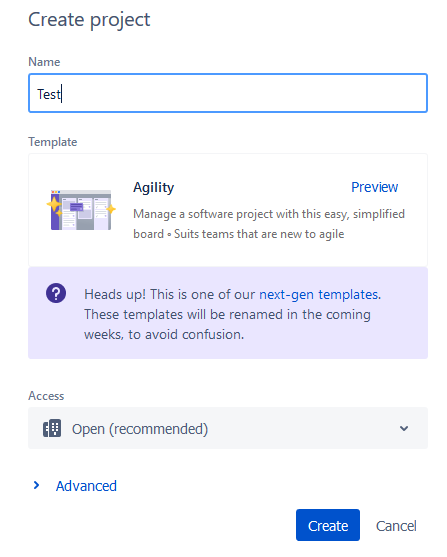

You must be a registered user to add a comment. If you've already registered, sign in. Otherwise, register and sign in.