Have more fun with Kudos
- Collect badges and make progress
- Participate in fun challenges
- Climb up the leaderboard
- Gift Kudos to your peers
Community resources
Community resources
Community resources
Trigger stop working after minor tweaks even after rollback previous configuration
Dear Members,
Hope you doing good.
Please look into it. Got help from @Vishal Biyani last time :)
Trigger was working fine before but after minor tweaks it stop working even after revert with previous configurations not working, here is some details:
- Sending email every time when condition meets but now not working and giving error mentioned below
- Create new trigger but issue persist
* Configurations in rule

* Error coming
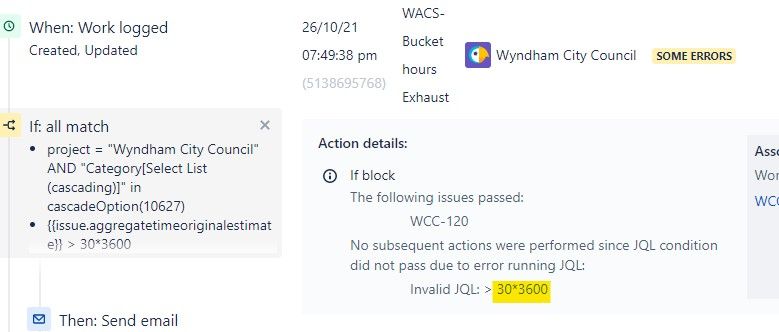
Thanks in Advance!!
4 answers

- Does this JQL work fine in the filter tab and returns valid results?
- And you can also try to validate the rule, by adding a very simple JQL like 'priority = high' and running a test card with and without that priority.
- Maybe global settings were changed? I had this once when after Atlassian update my default time units shifted to minutes and all custom formulas with milliseconds stopped working correctly.
Thanks Alexey
I have tried point # 1 & 2 . There is a problem with smart value suddenly no clue...
You must be a registered user to add a comment. If you've already registered, sign in. Otherwise, register and sign in.

You're trying to compare two numbers with JQL. It doesn't do that. You want to use the Advanced compare condition:

(Not sure if 30*3600 will work there. If not, use 126000, per @Danut M _StonikByte_
You must be a registered user to add a comment. If you've already registered, sign in. Otherwise, register and sign in.
Thanks for your reply.
Rule is not triggering in this condition even i tried 30*3600

You must be a registered user to add a comment. If you've already registered, sign in. Otherwise, register and sign in.

You should use Log action to write the value to the audit log to check the value and see if it is what you expect.
Also try removing the Advanced compare condition to validate that your JQL query is properly matching.
You must be a registered user to add a comment. If you've already registered, sign in. Otherwise, register and sign in.
would you kindly elaborate Log Action, new here unable to understand. Please guide
You must be a registered user to add a comment. If you've already registered, sign in. Otherwise, register and sign in.

Ooof sorry! I had these links up but totally forgot to paste them in. They should help in your debugging:
You must be a registered user to add a comment. If you've already registered, sign in. Otherwise, register and sign in.
Hi @Monique vdB @Roberto Miasack @Darryl Lee Please look into it or forward to concerns that will be great help, kindly
Thanks in Advance!!
You must be a registered user to add a comment. If you've already registered, sign in. Otherwise, register and sign in.
There seems to be an invalid JQL.
Try modifying the JQL conditions by replacing: '30*3600' with '108000' and '35*3600' with '126000'.
Danut.
You must be a registered user to add a comment. If you've already registered, sign in. Otherwise, register and sign in.
You must be a registered user to add a comment. If you've already registered, sign in. Otherwise, register and sign in.








You must be a registered user to add a comment. If you've already registered, sign in. Otherwise, register and sign in.