A pop-up survey could appear while you're here--curious what it's for? Click here to learn more!
×Community resources
Community resources
What is id number for the standard "labels" field?
Im integrating jira with Power BI, but the fields are imported with their non human friends names. I just have a list of
customfield_XXXXXX
what is the number for "labels"?
Thanks
3 answers
it must be a Power BI issue, but I don't see why it would bring in all the fields, but not "labels".
I found this tread that might help you, https://community.atlassian.com/t5/Jira-questions/Jira-Power-BI-Content-Pack-custom-fields-didn-t-appear-in-Data/qaq-p/846237#M272355
You must be a registered user to add a comment. If you've already registered, sign in. Otherwise, register and sign in.

Try this tip:
https://confluence.atlassian.com/jirakb/how-to-find-id-for-custom-field-s-744522503.html
just using API to obtain the ID. The result is:
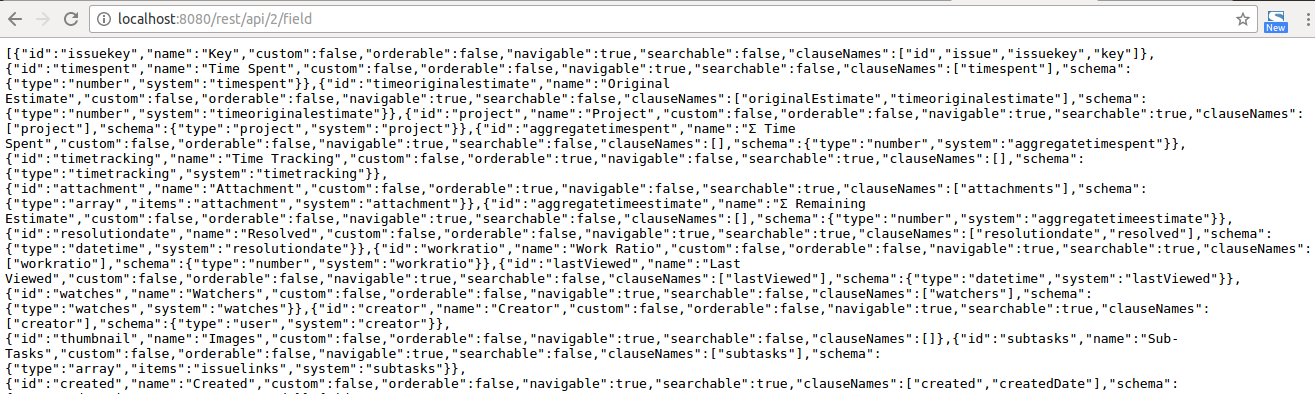
where you find the correct ID :-)
Hope this help. This is free.
You must be a registered user to add a comment. If you've already registered, sign in. Otherwise, register and sign in.
Labels is a system field, so it should show up as labels. If you are using Jira Server I would recommend Elements ID for Jira, it shows you all the IDs for your fields, statuses and projects, and it is free.
You must be a registered user to add a comment. If you've already registered, sign in. Otherwise, register and sign in.

You must be a registered user to add a comment. If you've already registered, sign in. Otherwise, register and sign in.