Community resources
Community resources
Community resources
- Community
- Products
- Apps & Integrations
- Questions
- Hour count for users in multiple projects
Hour count for users in multiple projects
Hi,
I've been testing the plugin and there is something I'm missing. When an user is working in more than one project (let's say project A and B) there is no way to know if an user is overallocated due to too much work between projects (or at least I haven't seen it).
Let's say user1 is working in projects A and B between 03/02/2014 and 07/02/2014 at 8 hours per day. If on 03/02/2014 the user has 6 hours for an issue on project A and 4 hours for an issue on project B checking the Gantt charts of each project would look like everything is ok but he has 10 hours for one day so it is overallocated. Am I missing something in the plugin or this is not possible to know?
Regards!
1 answer
1 accepted

Hi Andés,
you can do that using a related JIRA filter and having enabled the option "multi-projects" within the Gantt-Chart menu on the right top gear:
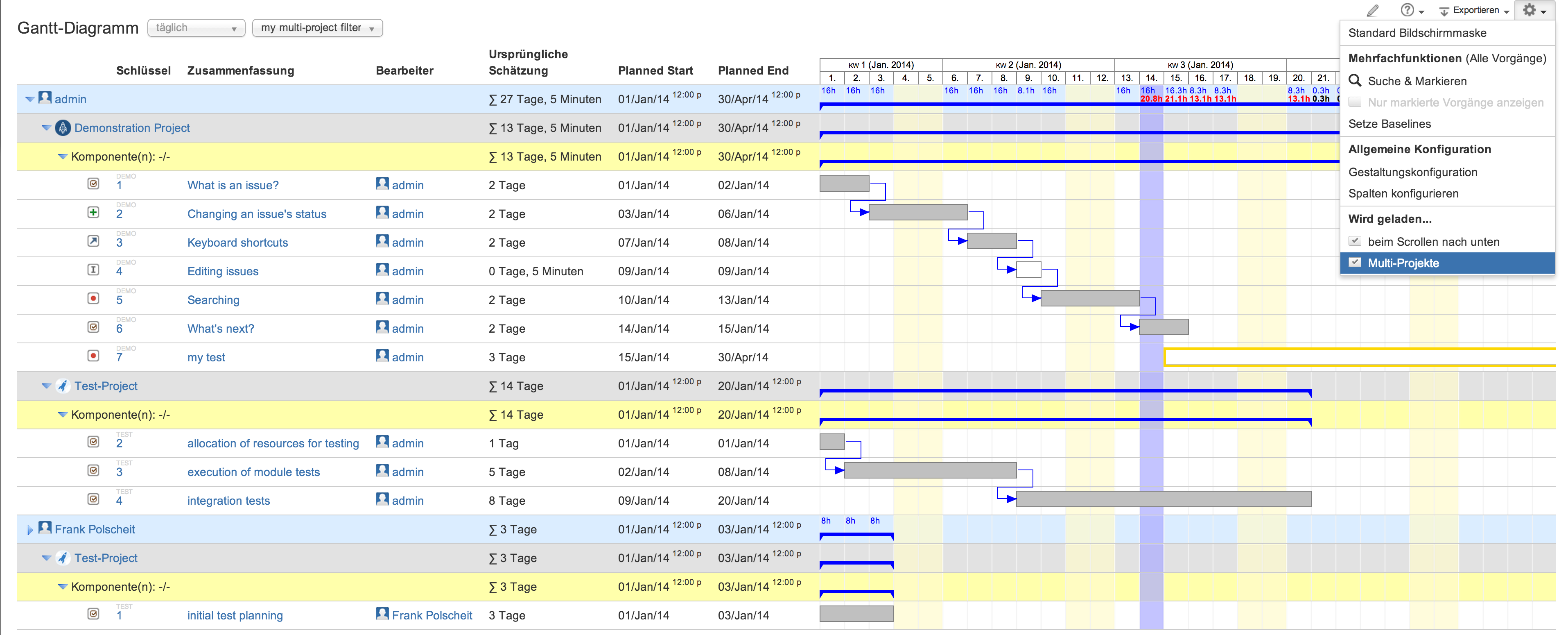
The related filter "my multi-project filter" uses the JQL statement: project is not empty ORDER BY assignee, project, component, "Planned Start", issuekey
Grouping will be extracted and done automatically: here group by assignee, project and component. (Planned Start and issuekey will be ignored as that would not make sense to use them as grouping criteria). You can add "fixVersion" to group by that additionally.
Within each assignee row, you see the aggregated [daily|weekly|monthly|quarterly] average estimates over all displayed projects. From today into the future, you see additional average figures illustrating aggregated [daily|weekly|monthly|quarterly] average remaining efforts. If that exceed your JIRA configuration, it is colored in red. Within JIRA's timetracking, you can specify the amount of working hours per day. That's taken and automatically scaled depending on the selected time period [daily|weekly|monthly|quarterly].
Regards,
Frank
Hi Frank,
Thank you for answering so fast! I've tried what you suggested and now I have problems with the plugin, it seems like it's broken now. I created the same filter you wrote in your answer, then I went to Project->Gantt-Chart and selected the filter, after this the chart is not shown and it continuosly show a "loading..." message. I'm working on a test instance that has 2 projects and 15 issues so it can't be the number of issues to load... Problem is that I can't remove the filter because is hidden by the "Loading..." message. Any idea to fix this?

I've used the filter in a Gantt-Charts gadget and there I could use the filter without problems, but the number of hours when overallocated is red marked when the issues are from the same project, it doesn't mark it when the hours are from different projects (check the image below, I have red marked the wrong one and green marked the right one).

I haven't seen any way to mark as multi project the gadget, is not possible to get this working properly?
Regards,
Andrés
You must be a registered user to add a comment. If you've already registered, sign in. Otherwise, register and sign in.

Hi Andrés,
what JIRA version and what Gantt-Chart version are you running?
Regards,
Frank
You must be a registered user to add a comment. If you've already registered, sign in. Otherwise, register and sign in.

If you send me an email at frank@polscheit.de, I can provide you with the latest pre-v3.1.0 of my Gantt-Chart.
Regards,
Frank
You must be a registered user to add a comment. If you've already registered, sign in. Otherwise, register and sign in.
Hi Frank,
I'm running Jira 6.1.5. Initially I think I'm using version 3.x, I've checked the list of modules of your plugin and found this:

Regards,
Andrés
You must be a registered user to add a comment. If you've already registered, sign in. Otherwise, register and sign in.


You must be a registered user to add a comment. If you've already registered, sign in. Otherwise, register and sign in.