Have more fun with Kudos
- Collect badges and make progress
- Participate in fun challenges
- Climb up the leaderboard
- Gift Kudos to your peers
Community resources
Community resources
Community resources
- Community
- Products
- Confluence
- Questions
- Editable table with one row for every child page
Editable table with one row for every child page
Hi All,
I have a page with multiple children. All of these child pages are created from a template and share the same label.
On the parent page I need to create a table which includes one row for each child. The only data I need from each child page is the title. This would be in the first column. I need to be able to edit the remaining columns, thus I believe using Page Properties and Page Properties Report won't work.
Is there a way to do this?
4 answers
I believe you can use a combination of the Page Properties and Page Properties Report with our Handy Status macro. Insert Handy Statuses in your table cells to create dynamic dropdowns on your child pages with tables. You can update these values any time you need from an overview page as well. Additionally, you can track the changes with the Handy Status history functionality and use it in a template.

You can try Handy Macros for Confluence for free on the Atlassian Marketplace.
Best Regards,
Elena

Hi there @Matt Richards
If you consider using marketplace apps, I think our newest app Orderly Databases for Confluence Cloud could be a great fit for you.
With this app you can create databases and reference them with the help of the Orderly Database macro on any page you like in form of a table.
These databases basically work like an editable version of the page properties report macro and by using the field type "Page link" you are able to link all your child pages and even create new ones via the database.
Here is a example screenshots of how this could look like for example when used as an idea board:


Let me know if you have any questions.
Cheers, Robert
You must be a registered user to add a comment. If you've already registered, sign in. Otherwise, register and sign in.
If it's just a particular part of a Child Page that you want to include, you might try using the Excerpt Include Macro.
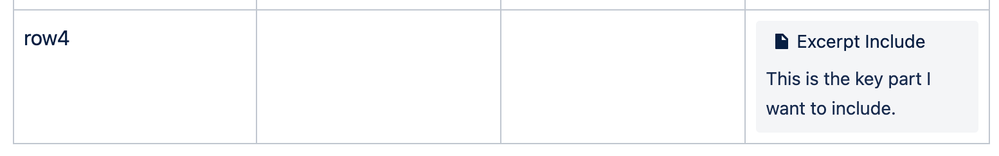
Either the include page macro or excerpt should help you in this case.
Thanks,
Srinath T
You must be a registered user to add a comment. If you've already registered, sign in. Otherwise, register and sign in.
Hi @Matt Richards ,
Welcome to Atlassian community.
Basically you want to display content of pages on different page. If I understand your requirement. You can use the Include Page macro to display the contents of one Confluence page or blog post in another page or blog post.
Hope the above info helps.
Have a good day!
Thanks,
Srinath T
You must be a registered user to add a comment. If you've already registered, sign in. Otherwise, register and sign in.


You must be a registered user to add a comment. If you've already registered, sign in. Otherwise, register and sign in.