Community resources
Community resources
- Community
- Products
- Confluence
- Questions
- Exporting with links expanded
Exporting with links expanded
I have a Confluence page with 15 links. I'd like to export the page with the content from the 15 links showing. Each of the 15 links has about a page of content, so I'd like my pdf (or word doc) to have the content of those 15 pages. How do I do that?
1 answer
Hey @Cathy McGraw (Contractor) ,
are you using plain links to those pages or are you using the page include functionality?
To add an include click on your link in the editor like here:
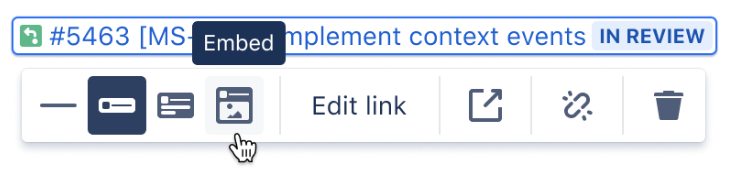
This bring up the smart link functionality as shown in the image. Here you can choose to embed the content of your link directly into the page. If you're then exporting your page the content of those pages should also be exported.
Hope this helps.
Cheers,
Steffen
Thanks for the quick reply @Steffen Burzlaff _K15t_ . I wasn't using the embed link, so using that helped with what I see in Confluence. However, when i export to pdf, it just shows the first two lines of the content from the link. When I export to word, it still just shows the link (no content at all). Any other thoughts?
You must be a registered user to add a comment. If you've already registered, sign in. Otherwise, register and sign in.
Hey @Cathy McGraw (Contractor) ,
mhh bummer this seems to be a bug to me.
But there is another possibility, the "include page" macro. This includes the content directly into your page and readers won't see that it's from a different page. So there is also no link to that page but you can add a plain text link in addition if needed.
I've tested it and it's exporting the whole page content just fine.
If you still have problems with the Confluence only solution than my team offers an app "Scroll PDF Exporter" & "Scroll Word Exporter" this allows you to customize the PDF & Word files to your brand etc. and more importantly for you with both apps both approaches I mentioned work as you expect it.
I hope this is helping!
Cheers,
Steffen
You must be a registered user to add a comment. If you've already registered, sign in. Otherwise, register and sign in.
Thank you @Steffen Burzlaff _K15t_ ! The include page worked great. That's my solution. Thanks again.
You must be a registered user to add a comment. If you've already registered, sign in. Otherwise, register and sign in.

You must be a registered user to add a comment. If you've already registered, sign in. Otherwise, register and sign in.