Have more fun with Kudos
- Collect badges and make progress
- Participate in fun challenges
- Climb up the leaderboard
- Gift Kudos to your peers
Community resources
Community resources
Community resources
- Community
- Products
- Jira Service Management
- Questions
- Pop-up reference
Pop-up reference
Hi everyone
After logging a ticket in JIRA Service Desk we usually get a pop up box giving the ticket reference like the one below. This has recently stopped working for us again. Last time it happened (in June/July) it was a known issue to Atlassian - is anyone else having the same issue? 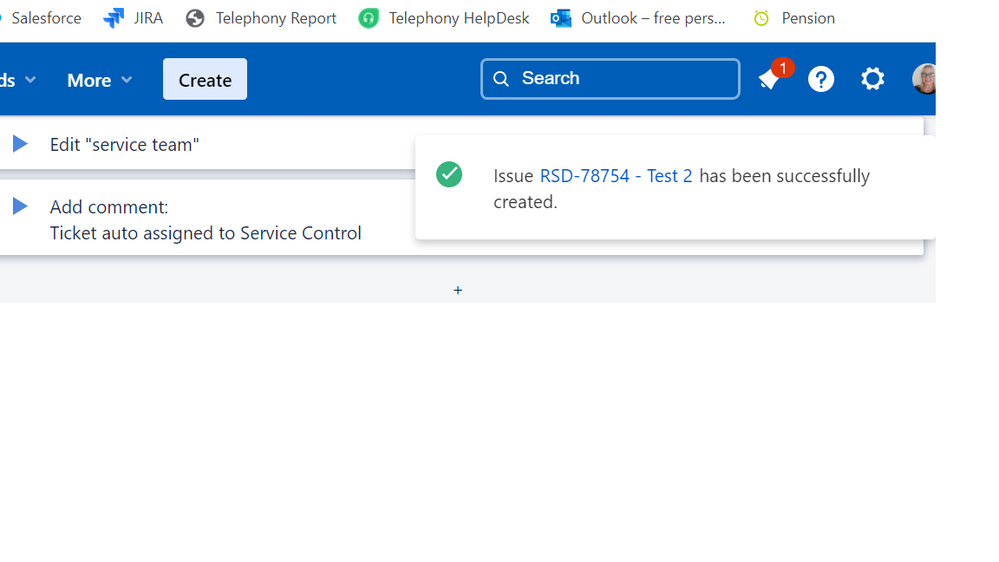
2 answers

Yep, same thing just started happening (as in, today , October 20th) on our Jira Cloud instance.
We REALLY need this popup back. When I'm making bulk tickets, it's so useful to just command-click them into new tabs as I create them.
Jira.... is this intentional or a bug?
You must be a registered user to add a comment. If you've already registered, sign in. Otherwise, register and sign in.
We just noticed this today too. Hope this was unintended. As the JIRA goto guy at my company, I'm going to get a lot of messages from frustrated users about this if this was intentional
You must be a registered user to add a comment. If you've already registered, sign in. Otherwise, register and sign in.
You must be a registered user to add a comment. If you've already registered, sign in. Otherwise, register and sign in.
Can you share the link to that support ticket so I can upvote it?
You must be a registered user to add a comment. If you've already registered, sign in. Otherwise, register and sign in.
Sure, it's JST-607653 although the issue appears to be resolved now (I've not heard back from Atlassian but the pop-up box has begun to appear again now).
You must be a registered user to add a comment. If you've already registered, sign in. Otherwise, register and sign in.
Thank you. I'm seeing it working on my end too. Must've been a mistake they made that they promptly fixed.
You must be a registered user to add a comment. If you've already registered, sign in. Otherwise, register and sign in.

Was this helpful?
Thanks!
DEPLOYMENT TYPE
CLOUDPRODUCT PLAN
STANDARDPERMISSIONS LEVEL
Product Admin
Join the Early Access Program (EAP) - Journeys for Jira Service Management 🚪
Journeys is a brand new feature in Jira Service Management that helps you streamline various processes in your organization that may cross multiple departments, such as employee onboarding or off-boarding that require action from different teams. ✨
Join the EAP →





You must be a registered user to add a comment. If you've already registered, sign in. Otherwise, register and sign in.