Community resources
Community resources
Community resources
Assign tickets to agents based on who responds in an email.
I just setup Jira cloud today for our company. I went in and set a custom email address and Jira has access to monitor it. The same email address on our exchange, I gave access to all 3 of us in the office.
What I would like to do is to have anyone open a ticket by sending an email to the monitored email address. Then all 3 of us who have access to the exchange email, the person who responds to the ticket, since they are in Jira, it will auto assign the ticket to that person.
Any help would be greatly appreciated.
5 answers
1 accepted
Curious if there is a way to setup a notification from Jira, when a ticket is created, can an email be sent to 3 different email accounts letting all those know a new ticket has arrived?
Are these email accounts external to Jira (no corresponding user accounts)?
If so, then you could use an Automation Rule:
If the email needs to go to 3 users that have accounts in Jira, you could add the users, or a group, or a role to a custom Notification Scheme for the project, notifying them of an Issue Created event:
You must be a registered user to add a comment. If you've already registered, sign in. Otherwise, register and sign in.
If you wanted to just auto-assign to the first commenter (and let's make sure it's not the reporter who wanted to add something to the ticket), this was something that you could do with the Legacy Automation. (It requires you to transition the ticket, in addition to reassigning.)
(Found here.)
I was able to replicate something similar in regular Automation, but with an added check that it is one of three users.
You must be a registered user to add a comment. If you've already registered, sign in. Otherwise, register and sign in.

I came across a use case like this in the past and we implemented it using "Enterprise Mail Handler" alongside with their "Directives":
https://thepluginpeople.atlassian.net/wiki/spaces/JEMHC/pages/36438169/Directives
The concept is easy to understand. You send in a mail to your helpdesk's address like:
@assignee=jdoe
Separated by an empty line you can start commenting, also.
Then the assignee is changed (the (at)-key operator will not be shown to the user/customer, it just sets the assignee).
This is how we did it in the past.
However, you would need to purchase a separate App. In case this is an option you can check from Atlassian Marketplace for it.
Regards,
Daniel
You must be a registered user to add a comment. If you've already registered, sign in. Otherwise, register and sign in.

Using this app you could also use a "project mapping" with sender address "rule" attached to it that sets the assignee to a certain user. This way, you don't need to worry about having a directive in the email content. More info can be found here .
You must be a registered user to add a comment. If you've already registered, sign in. Otherwise, register and sign in.

Even better! The app is pretty powerful - sometimes I feel after years I barely scratched the surface. (Not affiliated by any means, just happy with it - honestly).
You must be a registered user to add a comment. If you've already registered, sign in. Otherwise, register and sign in.
Actually, I think I just found a better way using the jira cloud app and tempo app.
When I sent in a test ticket, I received a notification in the jira cloud app. In that notification I had the ability to select tempo time and start a countdown. As soon as I started logging the time, jira automation assigned the ticket to me.
With so much use of smart phones these days, I think this is the best route.
You must be a registered user to add a comment. If you've already registered, sign in. Otherwise, register and sign in.
Enoch,
Typically that isn't the workflow that's used to take on tickets. Instead, agents typically watch Queues and then assign themselves to tickets that come through and respond through the Jira platform.
Can I ask why you want them directly in the mailbox?
Thanks,
Kian
You must be a registered user to add a comment. If you've already registered, sign in. Otherwise, register and sign in.
Thanks Kian for the feedback.
I want to make things as easy as possible with transitioning to a new helpdesk software. We currently use Kayako and I feel its antiquated. Using Jira, I was hoping we could avoid monitoring the Jira web page except for time tracking and handle most of the support via email.
You must be a registered user to add a comment. If you've already registered, sign in. Otherwise, register and sign in.



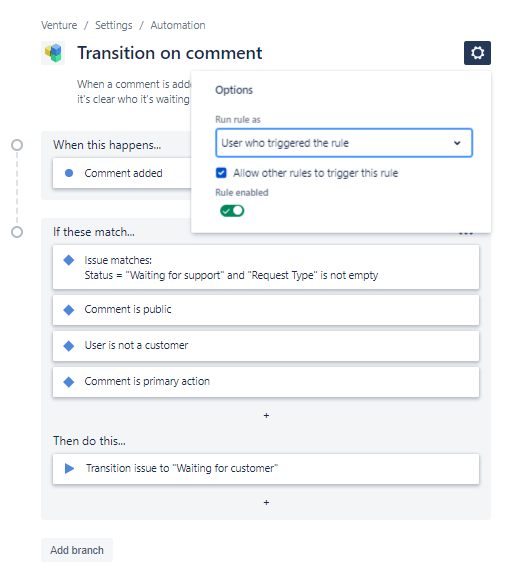

You must be a registered user to add a comment. If you've already registered, sign in. Otherwise, register and sign in.