Community resources
Community resources
Community resources
Can a kanban board have different views for different users/user groups?
Hi everyone.
I am just trying to find out if something is possible.
My Kanban board is for the test team specifically to view, as when the wide group within the company view it, they cant seem to understand it, even though it is quite clear to me. So with that in mind, can you create different views for users in Jira, or for different user groups per say... I don't want to have to change the board really as it works great for testing, but need to find a way to produce a different view for the people who don't really understand the Kanban board. Any help you could provide would be gratefully received, thanks all :-)
3 answers
1 accepted
A simple way to provide different information to people would be to set up dashboards for anyone who is not going to actually "use" the board, i.e. for people who only want to view some information.
For example you could have a board showing:
- Number of issues completed in past 2 weeks
- Created issues vs resolved issues
- Resolution time
Hey @Nicole Jackson and welcome to the Atlassian Community.
You can create different view types in Jira, such as timeline, or calendar, or list views, depending on how people want to view/manage the project.
But it sounds like you want to create tailored views for different users/user groups though, is that right?
If so, I think my app (Visor) would be ideal for you. You can visualize your real-time Jira data (Visor has a two-way Jira integration) in a range of views including:
- Kanban boards
- Gantt charts
- Timeline charts
- Dashboards
- Spreadsheet/table view
Importantly for your question, you can create multiple versions of the same view type for any project.
For example, you could create a Gantt chart for your C-Suite reports, another for team members, and even another for clients (all based on the same real-time Jira project data).
You can also add filters, Visor custom fields, and show/hide different information in different views.
This enables you to create tailored views (without needing to manually update them) to fit exactly what different user groups:
- Need to see
- Want to see (and what you want them to see too!)
- How they want to see it
You can try Visor for free here:
Below I've added some images of Jira based views in Visor so you can see how visually engaging they are...if you have any questions feel free to ask, and I hope you find Visor useful!
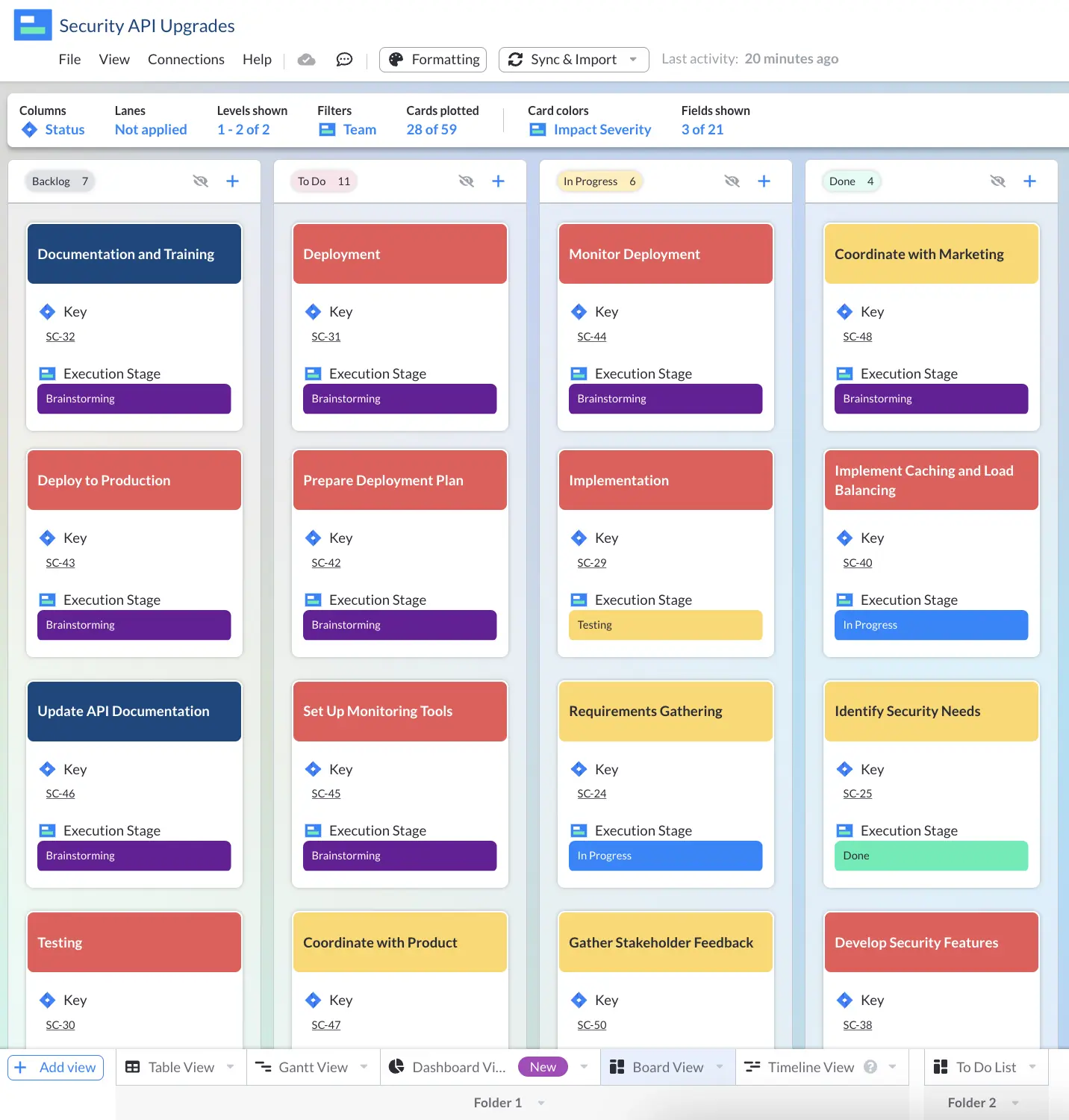
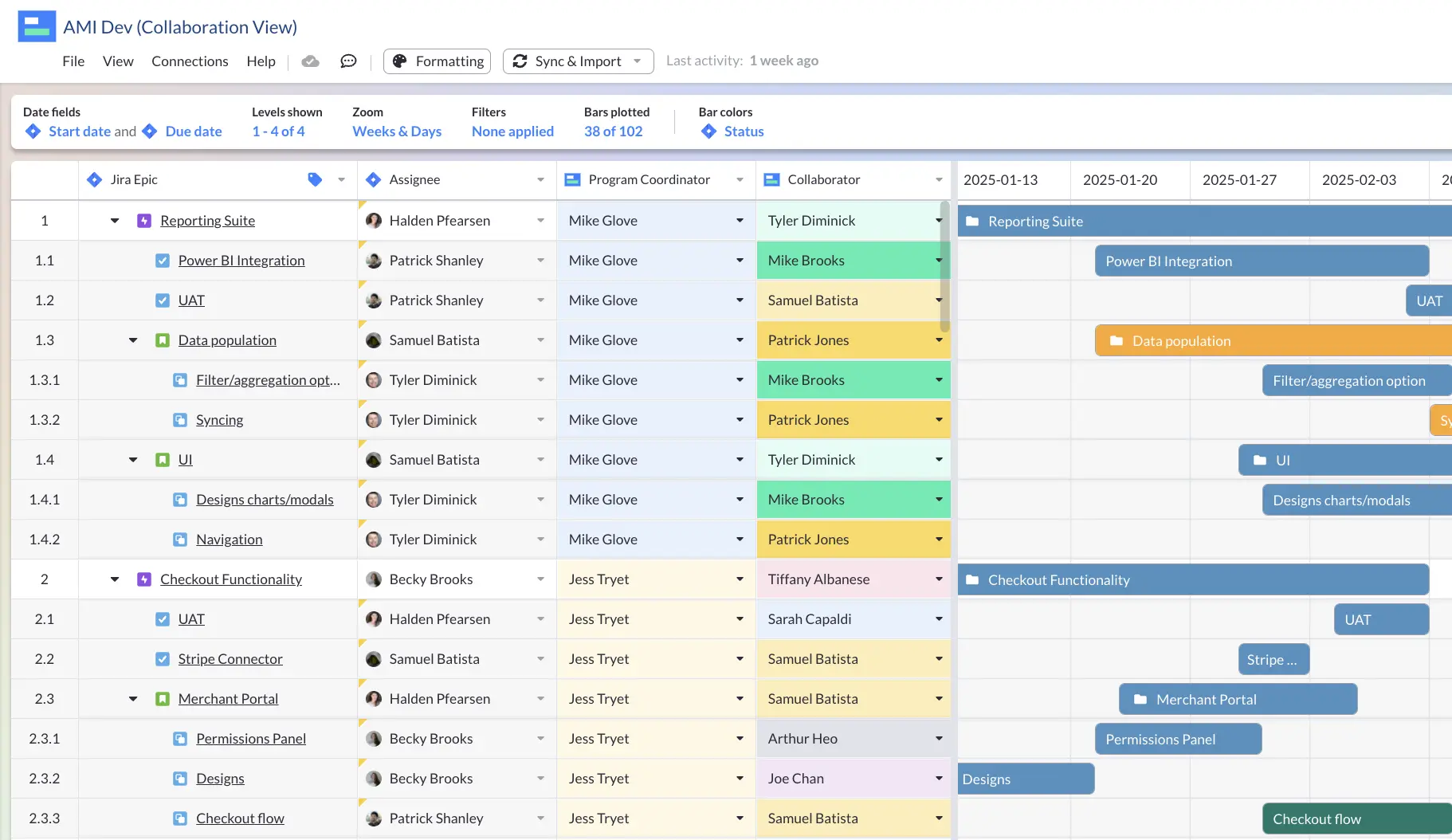
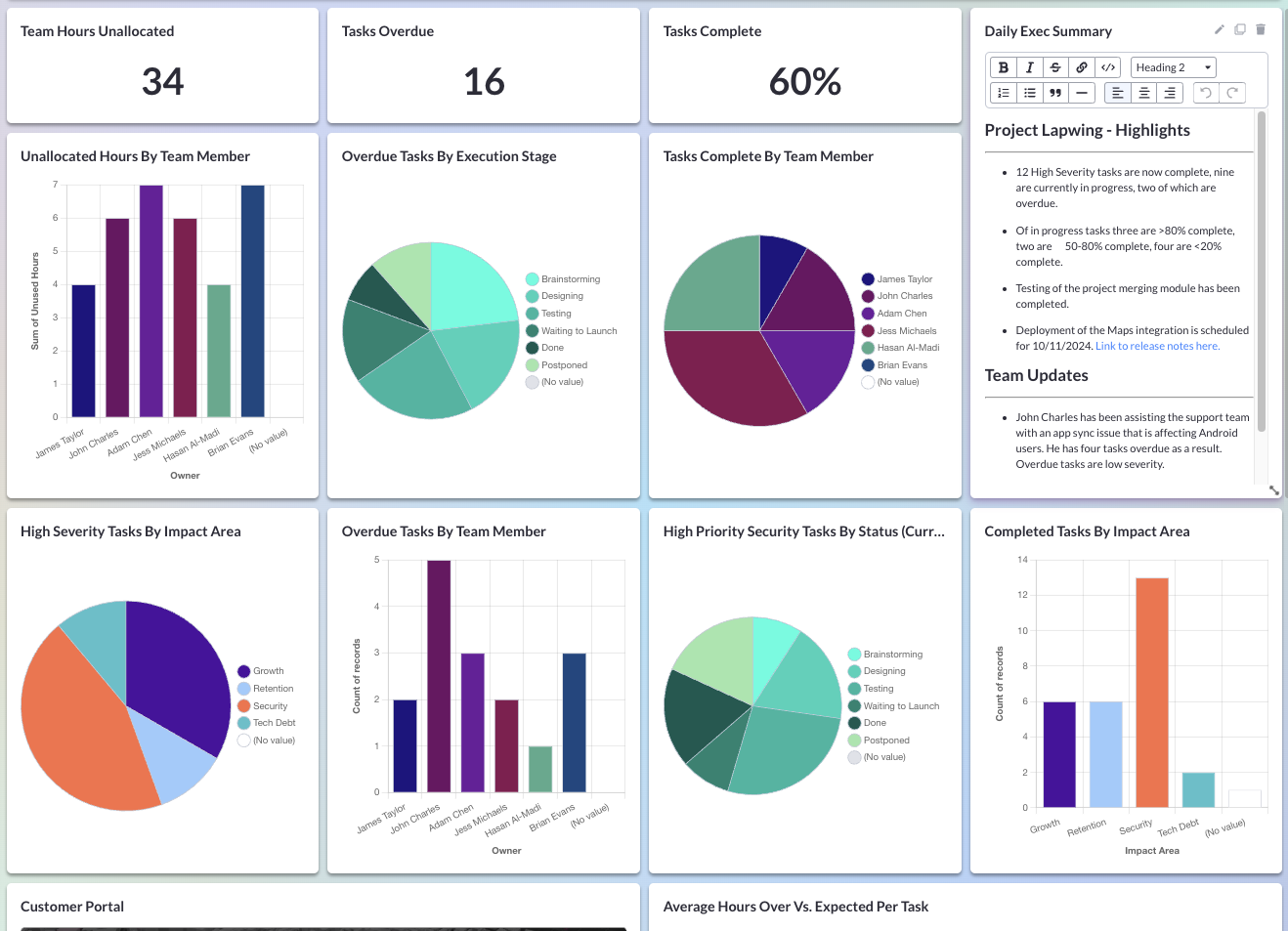
You must be a registered user to add a comment. If you've already registered, sign in. Otherwise, register and sign in.
Welcome @Nicole Jackson
If you have a company managed project created, you have the option to create quick filters that can be based on different JQL queries. These queries can be created for different groups of users.
Also, the boards that you create can be shared with only specific group of people and only they can see the board. For this you would need to create multiple boards, which could be time consuming.
You must be a registered user to add a comment. If you've already registered, sign in. Otherwise, register and sign in.

You must be a registered user to add a comment. If you've already registered, sign in. Otherwise, register and sign in.