Community resources
Community resources
Managing a project and sub-projects with partners

We are planning a project that has several sub-projects and partners. Our company deals with the main management and coordinates the whole process.
THE MAIN PROJECT
- CONTROLLER - partner 1
- MONITORING SOFTWARE - partner 2
- PHYSICAL SUB-SYSTEMS - partner 3
- PREPARATIONS ON THE SITE - main partner
There needs to be a lot of communication between partners. The partners do not need to see each others sub-projects.
What would be a best way to manage this kind of project that has the main partner as the coordinator and tech lead but different partners with their own parts of the main project.
4 answers
We have an alternative solution for the feature you're looking for. With our application, Software Configuration Management Toolkit , you can create subprojects to better organize your projects. These subprojects can be assigned to issues, and using our custom JQL function, you can easily search for the parent subproject or folder. This allows you to quickly find child issues linked to specific child projects.
If you want, you can also find the issues to which the subprojects you created are assigned by typing parent subproject or project. For this we have a special JQL function called subprojectsOf.
Disclaimer: I work for the vendor who developed this application.
Hi Margo - Welcome to the Atlassian Community!
You can have your main project in Jira and then create Epics under that for each Partner. Then you can issue level security to control who can see what.
You must be a registered user to add a comment. If you've already registered, sign in. Otherwise, register and sign in.

How would it affect performance?
In our last project we had several Epics and Storys (only one part of the main project) and the loading time for the task list was too long already. Not to mention sorting and filtering all the tasks.
You must be a registered user to add a comment. If you've already registered, sign in. Otherwise, register and sign in.
Hi @Margo Metsoja ,
It kinda depends on the whole structure and the process you currently have within the organization, but it might be worth checking out something like custom hierarchy levels as you're on Premium plan.
For example, you could have this 'main project' (we kinda called it 'mother of all projects') and configure it in a way that it contains only 2 top hierarchy levels.
Each sub-project could be configured in the same way so that only people added there can view the project and work items (by using permission schemes). Potentially, everyone can see the 'upper'/main project.
Anyway, by using this or similar method, you could construct a 'high-level' view and management of everything below, including each partner project.
Hope this helps.
Cheers,
Tobi
You must be a registered user to add a comment. If you've already registered, sign in. Otherwise, register and sign in.
Hi @Margo Metsoja!
Managing a project with multiple sub-projects and different partners, while ensuring that each partner only sees their relevant parts, can be effectively structured in Jira using issue security, permissions, and separate boards. Here's a recommended approach:
1. Use Different Projects or Components for Each Partner
- Separate Jira projects: if the sub-projects are significantly independent, you can create separate Jira projects for each partner and link them under the main project using Epics or issue links.
- Components within one project: if keeping everything under one Jira project is preferable, you can use Components to represent different sub-projects.
2. Restrict Access Using Issue Security Levels
Jira’s Issue Security Schemes allow you to control who can view specific issues.
- Assign security levels so that only relevant team members and the coordinating partner can view specific tasks.
- This ensures that partners only see tasks related to their own sub-projects.
3. Use a Shared Jira Board for the Coordinator
- The main coordinator should have a Kanban or Scrum board that includes all tasks from different sub-projects.
- Each partner can have their own filtered board that only shows their relevant tasks.
4. Enhance Project Visibility and Planning with Planyway for Jira
Planyway for Jira can be especially helpful in this setup by providing: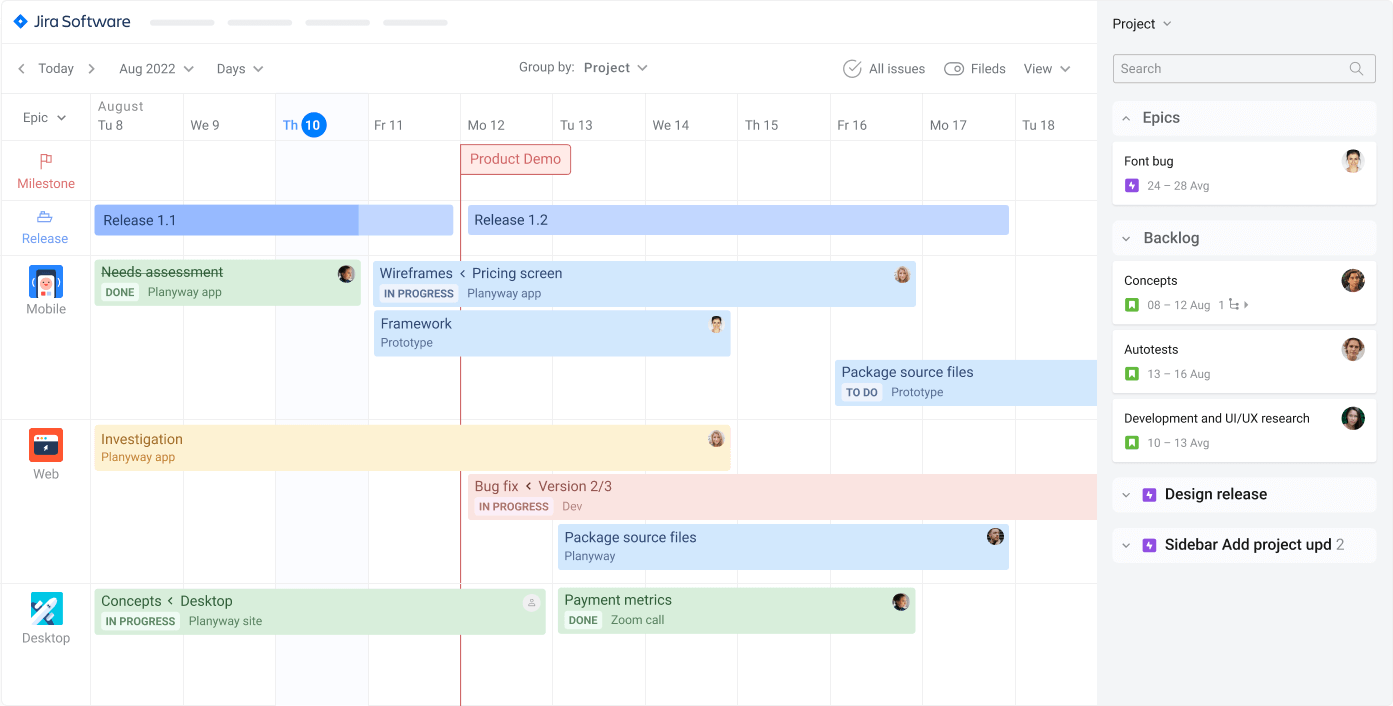
- A visual timeline to oversee all sub-projects in one place.
- Cross-team scheduling while maintaining task visibility restrictions.
- Resource planning to manage workload distribution across different teams.
You must be a registered user to add a comment. If you've already registered, sign in. Otherwise, register and sign in.




You must be a registered user to add a comment. If you've already registered, sign in. Otherwise, register and sign in.