Community resources
Community resources
Community resources
Need to Sync workflow linked issue saturates
Hi Team, I am on JIRA cloud,
Requirement: I have two projects A & B and i am using same workflow for this two project.
Todo->approved>Pending>Screening>Selected> Onboard-> fullfilled
I have issue in Project A, when I move this issue from Approved to Pending, then new issue created in Project B (with using script runner post function "Clone issue") link with relates.
I need sync this two issue workflow status always like when I move Project B issue "Screening" I need to update Project A issue as well, and If I move B to Selected i need to move A to Selected.
Kindly help me how can i achieve this.
Thanks
Nagaraju
4 answers
3 accepted
Hi @Musku Nagaraju,
there are multiple ways to solve this - I see that you had a look at the question @Ravi Sagar _Sparxsys_ mentioned.
If you don't want to deal with scripts, you could use an issue sync app like @Riddhi Shah mentioned. I just want to add that there are multiple issue sync apps in the marketplace which you could check out.
I'm working for the team behind Backbone Issue Sync.
Cheers,
Matthias
Actually we are using only Script runner plugin and i need to achieve this with using script runner only.
Thnks
Nagaraju
You must be a registered user to add a comment. If you've already registered, sign in. Otherwise, register and sign in.

Hello @Musku Nagaraju
You can set up a project in your Jira that mirrors their project configuration. And we can help you with the sync between the issues of the two projects.
I'm Riddhi from the Exalate team, which is a live synchronization tool. If you agree to this solution we can help you with live syncing of the multiple projects within the cloud.
Exalate is made for the use case you described. As it allows syncing information bi- and uni-directionally between multiple Jira instances. Or separate projects in your local Jira.
It's mega flexible, you can sync all types of information, including comments, attachments and custom fields. You can control what to sync and what not, and much more ....
It can also cater to your situation of dealing in a private to public sync, You can find out more about it here.
By the way, It might also be useful to set up a live video-discussion to demonstrate how Exalate would get set up for your use case
Would that be valuable to you? You can book a suitable slot here.
Cheers,
Riddhi
You must be a registered user to add a comment. If you've already registered, sign in. Otherwise, register and sign in.

You need to use the REST API if you are on the cloud.
Take a look at this question. There is also a sample script there.
Ravi
You must be a registered user to add a comment. If you've already registered, sign in. Otherwise, register and sign in.
Hi @Musku Nagaraju ,
I'm IssueSYNC Product Owner.
You can use also IssueSYNC to do that. Workflows do not need to be the same. You map (outgoing) status change to (incoming) workflow transition.
If you have questions, please contact us.
Cheers,
Łukasz
You must be a registered user to add a comment. If you've already registered, sign in. Otherwise, register and sign in.

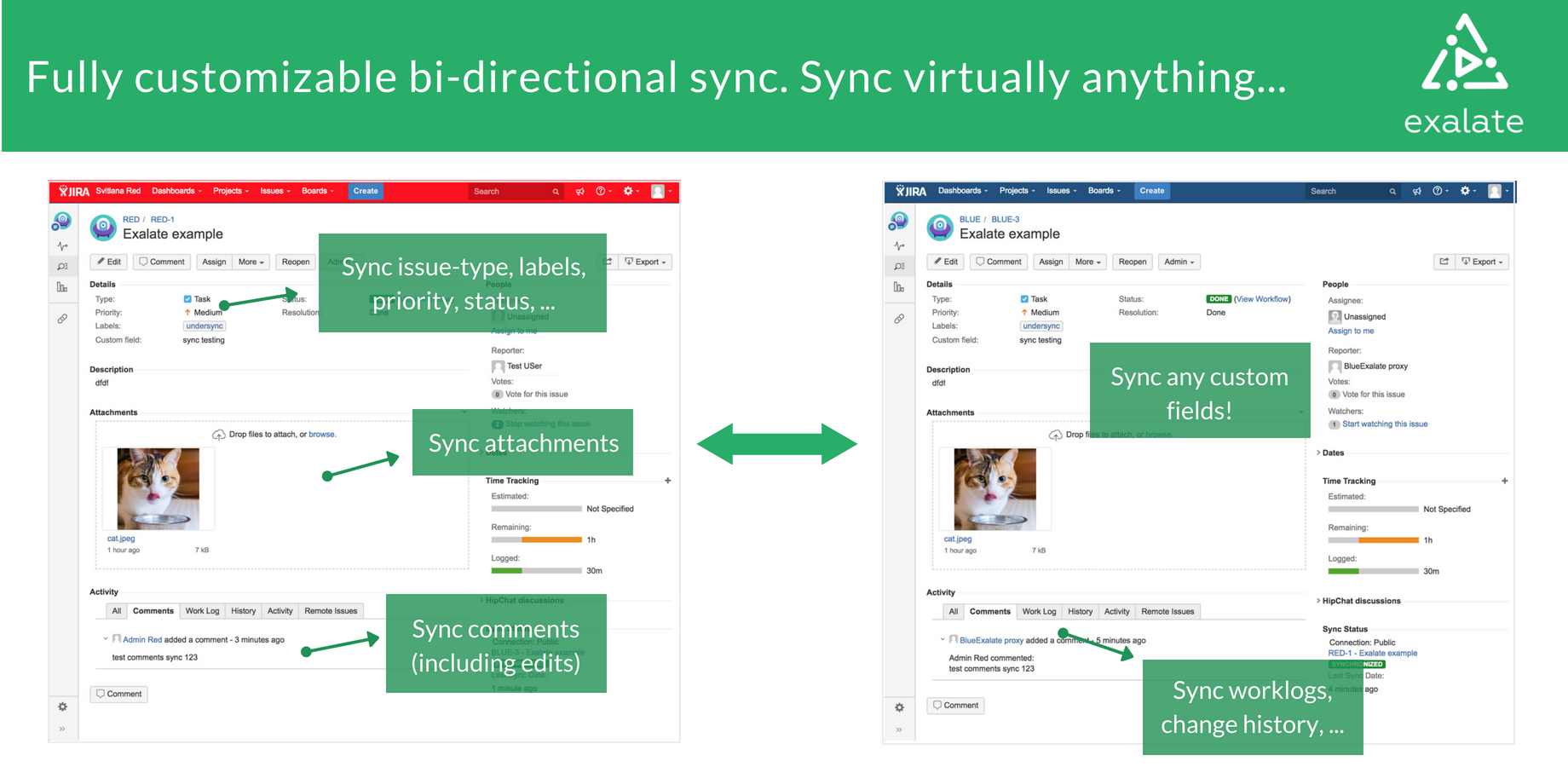
You must be a registered user to add a comment. If you've already registered, sign in. Otherwise, register and sign in.