Community resources
Community resources
Community resources
Hierarchical view of epics and user stories
Hi there -
Id like to look at all epics and user stories for a release in a hierarchical view. It should display all stories with the epic it belongs to and it should be in prioritized order. Ideally I would be able to collapse/expand stories for each epic. E.g.:
- Epic 1 [expand/collapse]
- Story 1
- Story 2
- Story 3
- Epic 2 [expand/collapse]
- Story 4
- Story 5
Does such a gadget or view exist?
Thanks - Ton
13 answers
This is the simplest and mostly common-sense view for everybody working agile. But "sorry no, Jira does not have it". Again. I can hardly understand what customers needs are covering Jira. Seems they are covering of 5% customer needs, but no other 95%.

Agreed. Can't believe this doesn't exist. Navigating the backlog is a complete nightmare without it. Microsoft TFS had this built in over 5 years ago.
You must be a registered user to add a comment. If you've already registered, sign in. Otherwise, register and sign in.

Compared to TFS, which I used for the better part of 3 years, JIRA is really lagging in some basic features that aid visualization and management of a project
You must be a registered user to add a comment. If you've already registered, sign in. Otherwise, register and sign in.
Agree, this is such a basic function that allows a Product Owner to manage their backlog, can't believe Jira does not have it when it is the main view used in MS TFS/Azure Devops
You must be a registered user to add a comment. If you've already registered, sign in. Otherwise, register and sign in.

This is still not resolved???
Basic, crucial functionality required 9(!!) years ago??
You must be a registered user to add a comment. If you've already registered, sign in. Otherwise, register and sign in.
I put together an extension called Agile Docs which does exactly this.
It lets you view and interact with all your projects and releases in an expandable nested tree list like a google doc. It looks like this:
Also gives Epic progress reports based on the story points completed in your Epics.
You must be a registered user to add a comment. If you've already registered, sign in. Otherwise, register and sign in.
I have a server version coming soon. :)
You must be a registered user to add a comment. If you've already registered, sign in. Otherwise, register and sign in.

Soon is apparently more than 3 month :-(
You must be a registered user to add a comment. If you've already registered, sign in. Otherwise, register and sign in.
Hi Rhys - so seriously - do you have any updates on when this may be available? I'm getting hammered by my users :-)
Oh - and more importantly, will this be supported by Atlassian Marketplace? My company is pretty strict about only using supported plug-ins
You must be a registered user to add a comment. If you've already registered, sign in. Otherwise, register and sign in.
You must be a registered user to add a comment. If you've already registered, sign in. Otherwise, register and sign in.
Hi @Betsy B . Unfortunately I've had to put it on hold. It will still be quite a while away. Sorry for the inconvenience.
You must be a registered user to add a comment. If you've already registered, sign in. Otherwise, register and sign in.
I'm sorry, but as interesting as this looks....$1/user/month for a reasonable size org is unreasonable. Unless it were possible to license lock to limited number of folks (For example, this is something Product Owners and/or Scrum Master's would use, but not the vast majority of users).
It looks nice, but $2400/yr when perhaps a tenth of the users in a 200 user group would use this is just unjustifiable to management.
You must be a registered user to add a comment. If you've already registered, sign in. Otherwise, register and sign in.
Hi Rhys, I see in the hierarchy example that you have story points on sub tasks as well. How do you add story points on sub tasks?
You must be a registered user to add a comment. If you've already registered, sign in. Otherwise, register and sign in.
@Edmond Victor One would not do that. Otherwise "sub-tasks" would be "stories" themselves, and "stories" would be "Epics", and so on....
That would rather conflate the matter and likely do more harm to self-organization than assist it.
You must be a registered user to add a comment. If you've already registered, sign in. Otherwise, register and sign in.
Thank you Marcello. I understand but I need a way of planning capacity at the start of the sprint and since 1 story can be worked on by more than 1 resource we break the story down into sub tasks. If story points are only allocated at a story level it looks like a developer (assignee) is over allocated but he/she might not be. It has less to do with the this add in and was more for understanding from screenshots I've seen for Agile docs
You must be a registered user to add a comment. If you've already registered, sign in. Otherwise, register and sign in.
@Edmond Victor Have you considered that the decomposition of a story is really the domain of the team, and not a managers to manage? I don't know you, and I don't mean to tell you how to do what you do.
The "allocation" of a developer to a story is an agile anti-pattern. Unless your developers are all working "piece meal", where your billables are on the basis of actual "piece work" then what you're facing is disparity between an "how to bill for an agile team" and "how we've structured our teams to be billed from".
The former which is as I said an anti-pattern for agile teams, the other is a bit of room yet for applying a more holistic billing approach to the work product released from a team.
Teams do not estimate to bill from. They estimate to understand the relative complexity of the work involved so they can gauge different parts of a potential plan and use that understanding to build the plan from. The fact that you can use "points" to bill against is just a metaphorical concept being applied to a concrete problem via indirection.
I'm not telling you WHAT to do, just sharing that if your aim is to support a team to BE agile, the approach you're taking may not result in what you're aiming for.
You must be a registered user to add a comment. If you've already registered, sign in. Otherwise, register and sign in.
Marcelo, I appreciate your inputs but we are going a down a different discussion here. Yes the team do their own decomposition and our capacity issue is not related to billing at all. It is simply related to planning and making sure that we put the correct types of work in the sprint so that everyone is contributing to the outcome of the sprint. Data Engineers cannot develop and developers' skills are diverse. Some do HANA, some SQL and others BW. When planning I need to make sure that the correct mixture of work makes it into the sprint.
Thank you again for your comments
You must be a registered user to add a comment. If you've already registered, sign in. Otherwise, register and sign in.
You're welcome @Edmond Victor. My comments were based on as much context are your comments provided. That being said...
"I need to make sure the correct mixture of work makes it into the Sprint".
That statement alone tells me there's some other anti-pattern at work, and that may be contributing to the desire to decompose the work they way you're describing.
You must be a registered user to add a comment. If you've already registered, sign in. Otherwise, register and sign in.
The "Story point estimate" field is available on sub-tasks by default when you create a new next-gen scrum project.
If you want to add the "Story points" field to sub-tasks on an existing classic project, you need to configure the custom fields and screens of the sub-task issuetype.
There is good step by step instructions on how to do this in this post
In terms of how it works in Agile Docs, if a Story has a story point estimate, that is what is used to sum up to the Epic. if it doesn't, it checks if the sub-tasks have a story point estimate and rolls that up to the Story, then the Epic. So if you want your team to break down a Story into sub-tasks and estimate those, that is completely fine.
Hope that helps!
You must be a registered user to add a comment. If you've already registered, sign in. Otherwise, register and sign in.
I'd like this feature as well. It exists in pretty much every agile management tool I've ever used.
You must be a registered user to add a comment. If you've already registered, sign in. Otherwise, register and sign in.

Hi, I am also looking for tree view hierarchical view where Epics and User Stories can be displayed and I can download in Excel. Can someone take this as future development requirement?
You must be a registered user to add a comment. If you've already registered, sign in. Otherwise, register and sign in.
Hey everybody,
I know we're late to the party but you can do this with our app Epic Sum Up. If you add a higher hierarchical level that contains all the Epics (e.g. using Advanced Roadmaps), you can display all your Epics and Stories in one view.
This is called the Detail View Editor and you can open it by clicking any of the progress bars provided by the app.
Within this view you can expand and collapse the Epics as needed as well as sort them by different metrics like priority or time spent.
Hope this helps.
You must be a registered user to add a comment. If you've already registered, sign in. Otherwise, register and sign in.
2022...
Atlassian has implemented for business projects (JWM) via the List view as illustrated below. Hopefully the view will find its way to JSW projects.
You must be a registered user to add a comment. If you've already registered, sign in. Otherwise, register and sign in.

After I stuck in the same issue, I came with one solution using MS Excel.
Export the data in CSV for any project. You must need "Epic Link" in extraction. In my case, it's on the T column in XLS. And, 2 columns I inserted - parent and epic parent.
Then Apply these formulas for the 4th and 5th columns.
The formula for the 4th column (Parent).
IF(J2="Epic",A2,(IF(T2<>0,T2,IF(C2=0,"NA",IF(J2="Sub-task",INDEX($A$2:$A$319,MATCH(C2,$B$2:$B$319,0)),"NA")))))
The formula for the 5th column (Epic Parent).
IF(J2<>"Sub-task",D2,INDEX($D$2:$D$319,MATCH(D2,$A$2:$A$319,0)))
And, then do a custom sort on "Epic Parent" and then by "Issue Type".
You must be a registered user to add a comment. If you've already registered, sign in. Otherwise, register and sign in.
Hi All,
You might want to try out the server addon we have built just of this purpose.
Agile Tools - Epic Tree and issue Tracker
It will provide you the below features
- Sum up your Epic's Time Spent, Original Estimate, Time Remaining, and Percent Complete
- Display and manage Sprint/Epics/Issues of your project
- Edit Issue summary, time estimates, story points and assignee on the tree with real time updates in the progress
- Rolled up percentage completion and at issue level as well
You must be a registered user to add a comment. If you've already registered, sign in. Otherwise, register and sign in.
Sadly, your add-in only works on Jira Server.
IF it were available for Jira Cloud, then it would be INCREDIBLY more useful.
You must be a registered user to add a comment. If you've already registered, sign in. Otherwise, register and sign in.
Hi @[deleted]
We have published the cloud version of our add-on.
You might want to try it out.
Agile Tools - Epic Tree and Time in Status
Thanks
You must be a registered user to add a comment. If you've already registered, sign in. Otherwise, register and sign in.
You must be a registered user to add a comment. If you've already registered, sign in. Otherwise, register and sign in.
@[deleted] Please see my comments about the cost. The cost of these plugins is just ridiculous.
Atlassian needs to reassess it's plugin and pricing model.
You must be a registered user to add a comment. If you've already registered, sign in. Otherwise, register and sign in.

\
You must be a registered user to add a comment. If you've already registered, sign in. Otherwise, register and sign in.

This view is provided by Easy Agile User Story Maps for Jira Server and Cloud.
You must be a registered user to add a comment. If you've already registered, sign in. Otherwise, register and sign in.

No it is not. What we want is the tree view integrated on the issue page, not some additional window that looks like a kanban board.
You must be a registered user to add a comment. If you've already registered, sign in. Otherwise, register and sign in.

Those requirements weren't listed originally, so no, it does not do that. But it does provide a list of stories by epic ordered by rank for a release.
You must be a registered user to add a comment. If you've already registered, sign in. Otherwise, register and sign in.
Which, isn't what's being asked for.
You must be a registered user to add a comment. If you've already registered, sign in. Otherwise, register and sign in.

The Links Hierachy Structure plug-in, supports it: Epics related to stories by using Epic labels (Greenhopper 6.0.6+) can be displayed on the hierarchical tree structure as they were standard issue links.

You must be a registered user to add a comment. If you've already registered, sign in. Otherwise, register and sign in.
I am looking for exactly the same option. The hierarchy plugin is not an option imho, because we 'link' the issues by using Epics.
You must be a registered user to add a comment. If you've already registered, sign in. Otherwise, register and sign in.

At our current Jira version (4.3.4), the plugin handle epics.
You must be a registered user to add a comment. If you've already registered, sign in. Otherwise, register and sign in.

There is a hierarchy plugin (https://plugins.atlassian.com/plugin/details/5003) but that requires you to create physical links between the issues, and it doesnt take rank into consideration.
Offhand, i dont know of anything like this that currently exists.
You must be a registered user to add a comment. If you've already registered, sign in. Otherwise, register and sign in.
That, and this app has been archived for the better part of a decade.
You must be a registered user to add a comment. If you've already registered, sign in. Otherwise, register and sign in.





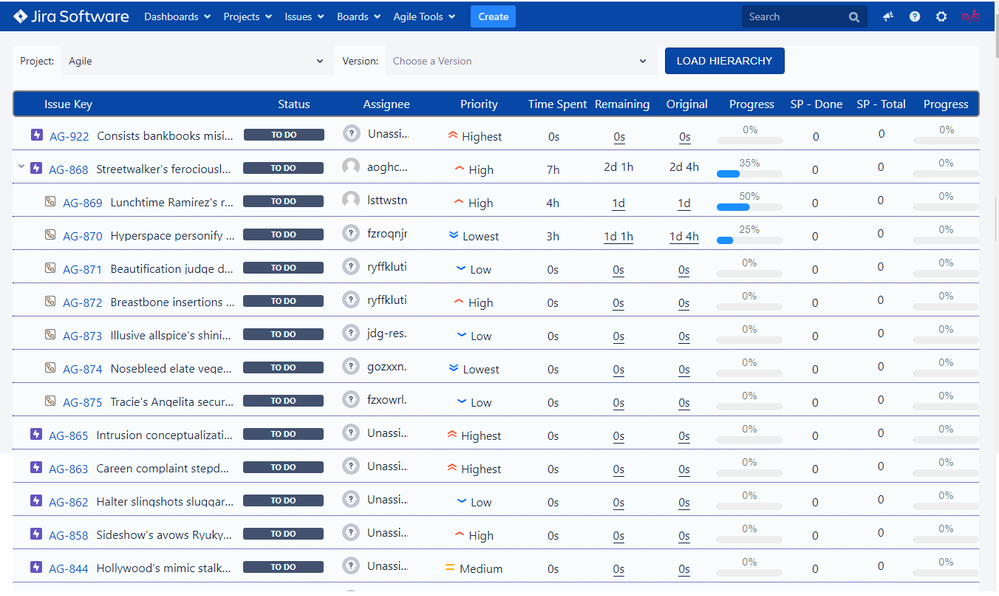

You must be a registered user to add a comment. If you've already registered, sign in. Otherwise, register and sign in.