Community resources
Community resources
Viewing Workload of an Entire Team

Hello! Is there a way to view the workload of a specific set of producers on one board, and when the card is completed, it falls off the board?
2 answers
1 accepted
Hi @Melissa
Not built in but you can use some tricks to get this.
I recommend using Dashcards powerup, a free powerup created by Trello that allows you to create counters on boards. You can use this to show how many cards are assigned to each member. This is free, real-time and excellent.
Other options would be 3rd party power-ups (with paid subscriptions).

Dashcards for the win! Thank you for your help! This is perfect.
You must be a registered user to add a comment. If you've already registered, sign in. Otherwise, register and sign in.
Hi @Melissa
While it's not possible with the built-in functionality, you can explore Planyway for Trello power-up.
1) Open Planyway timeline view and group it by team members (producers in your case);
2) Schedule and assign work for them;
3) Visually track who is working on what and when (We're now developing the next feature to calculate workload based on capacity automatically. It's already in our Jira plugin, hope to release it for Trello very soon).
4) In Planyway you can mark tasks as complete and use special filter to make them invisible afterwards.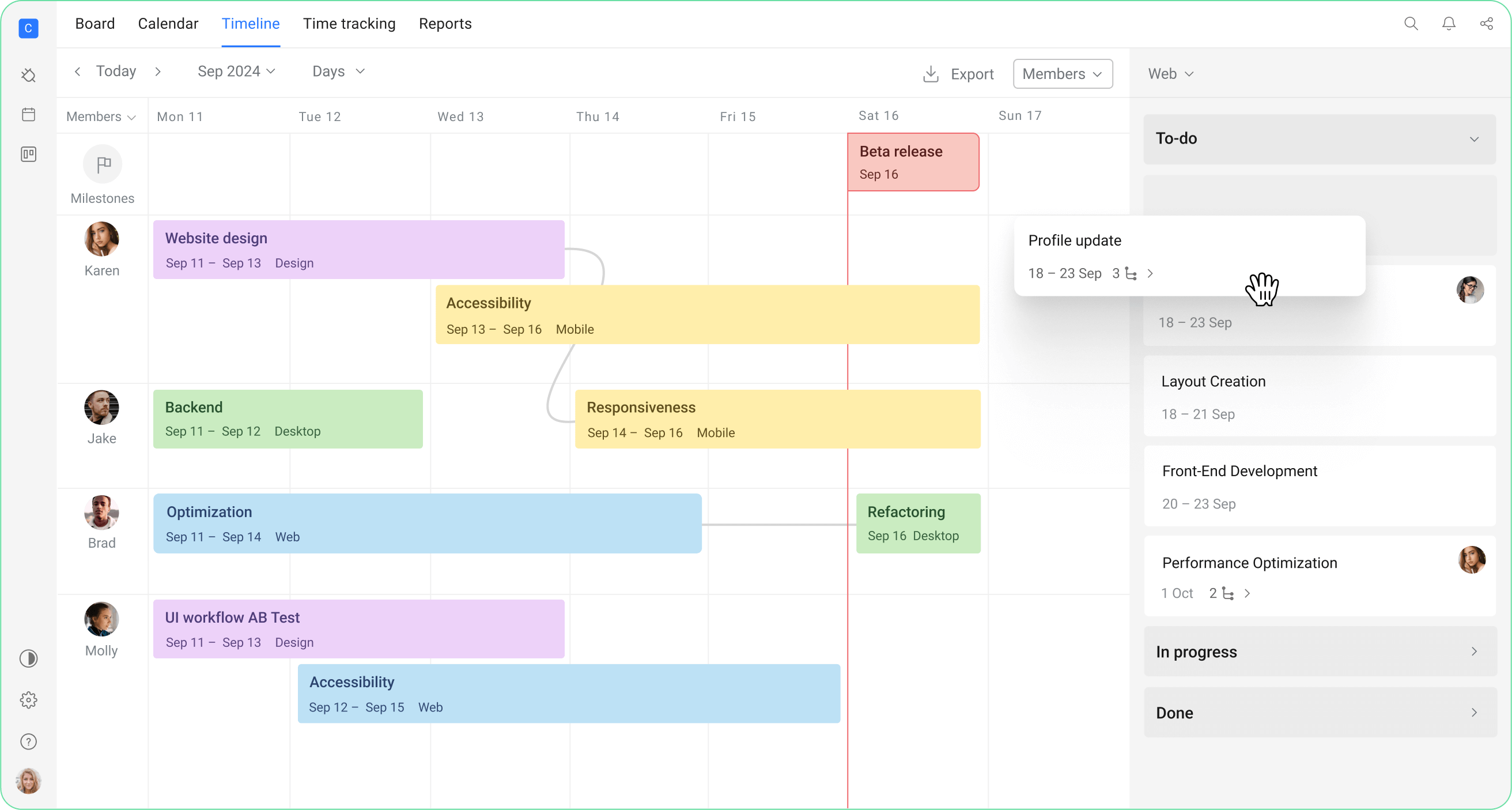
Bonus: Sync with Google Calendar
If producers use Google Calendar, they can sync their Trello due dates via Planyway for better visibility.
Would you like help setting up a specific part of this? 😊
You must be a registered user to add a comment. If you've already registered, sign in. Otherwise, register and sign in.

You must be a registered user to add a comment. If you've already registered, sign in. Otherwise, register and sign in.